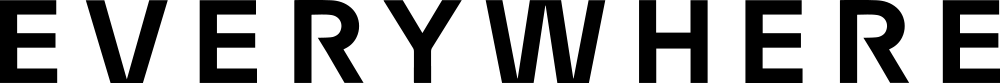Ready to purchase? Great!
Do the following to purchase your Starter Plans:
- Login to your Dashboard by clicking here.
- Look in the left sidebar at the left of the screen and click ‘Checklist’.
- Make sure you’re on the ‘Plan & Land’ tab.
- Find ‘Purchase Plans’ at the top of the page.
- Click the ‘Buy now’ button to purchase the plans.
If you’re still having trouble, please email us at support@everywhereco.com.